Have questions about filing a claim? We’re here to help! Let’s dig into what information we need from you and why it’s helpful to us in the claims process.
First, let’s take a look at our lot conditions. We always encourage our buyers to familiarize themselves with our conditions before sourcing, so that what they receive meets their expectations.
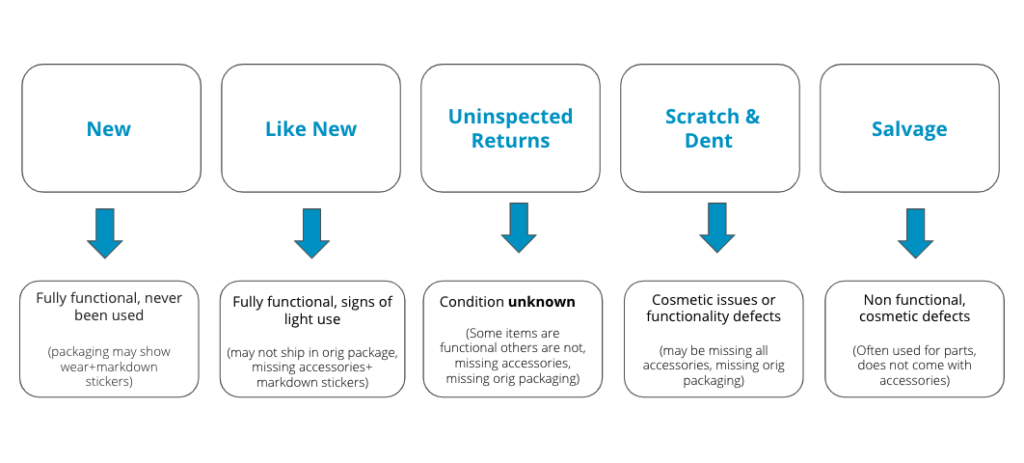
NOTE: Filing a claim due to items being broken, in poor shape, or incomplete depends on the condition of the lot you sourced. Especially if you’re working with “Uninspected Returns,” where item conditions can range from New to Salvage the condition you’ll receive is more of a gamble and a refund would not be available for damage.
The Claim Process
Now that you are familiar with the lot conditions, let’s talk about the Claim process! BULQ guarantees accuracy in both quantity and condition of all lots. If your lot arrives and doesn’t match the manifest in terms of condition and/or quantity, email our Customer Care team at help@bulq.com within 7 days of receiving your order to file a claim.
It’s important to submit all claim information immediately once your case or pallet arrives. We recommend inspecting your lot as soon as possible (within 1-2 days of delivery) to help ensure any claims are filed within the 7-day period.
Necessities To File A Claim
When you’re ready to reach out to us, be sure to include the following information:
- Order number – Your order number will start with “OR” and can be found in your order confirmation email or the “my orders” section of your account.
- Lot ID number– The lot ID can also be found in your confirmation email or the “My Orders” section of your account. It will start with “CS” or “PT.” This information helps us identify which lot you’re filing a claim for. We also recommend sending separate emails for each lot, even if they are in the same order.
- Typed list of the LP number(s) – Each item in the lot has a unique LP number to identify the item being disputed. You can either include this number in your email reply or you can highlight the disputed items on your manifest and send the edited copy to us.
- Pictures – Take and attach photos of all disputed items so we can assess the damage. We also suggest taking photos of the lot in the condition that it arrived so we can investigate any damage.
Claims FAQs
Lastly, we have some Frequently Asked Questions around our claims process:
How are refunds calculated?
Refunds are calculated with reference to the wholesale value of the disputed item. We don’t refund based on the original retail amount. The original retail amount is for your research purposes only.
Can I file a claim outside of the 7-day claim period?
Unfortunately, our Customer Care team cannot process claims outside of the 7-day claim period. Always remember to inspect your lot as soon as it arrives to help ensure that you’re within the claim window!
What should I do if I have issues with my pallet delivery?
You can send us an email to help@bulq.com, chat with us, or give us a call at 1-844-311-BULQ! Please provide any information you have about your delivery so we can work to resolve the problem. If your issue is post-delivery, be sure to snap a few photos of what you received and include those photos in your email. Please note that per our Terms of Purchase, no refunds will be issued for orders refused at delivery or for failure to schedule delivery with our third-party freight carrier.
If you have any other questions about our claim process, please email us at help@bulq.com or give us a call at 844-311-BULQ. Our Customer Care team is happy to help!
For additional resources on sourcing and shipping, check out:




No comments yet.