If you’re new to reselling or expanding your business across platforms, it’s important to understand that each app and online marketplace has different selling specifications. Some of the most important factors to consider are selling fees, shipping costs, and business license requirements, which vary from one marketplace to another. Read on as we break down the listing requirements across reselling platforms.
Facebook Marketplace
Getting Started
Anyone that has a Facebook account can sell on Facebook Marketplace. In fact, it just might be the most user-friendly reselling marketplace. To get started, simply click the “Marketplace” icon on the Facebook website. If you’re logged into your Facebook profile on a desktop, you can find the “Marketplace” icon, which looks like a small house, in the center of the top bar on the homepage. If you’re using your mobile device, you can find this icon by clicking the “Menu” button on the bottom bar and then “Marketplace” on the right-hand side of your screen. Once you click into the Marketplace section, click “Create new listing” to get started!
What’s needed?
All you need to sell is the right inventory and a Facebook account — no business license required. Facebook Marketplace is different from most platforms because there’s a local pickup option instead of shipping. So, we recommend selling larger items that are bulkier and more expensive to ship on Facebook Marketplace.
Listing fees?
Facebook Marketplace is entirely FREE for sellers. There are no fees to list or sell items, and payment methods are handled directly between you and the buyer. Most sales are typically local, so there are also no shipping costs to worry about.
eBay
Getting Started
Whether you want to sell items from home or products sourced from liquidation lots, selling on eBay is easy! You just need to create an eBay account to get started. Once your account is up and running, you can start listing your items.
What’s Needed?
eBay does not require a business license to sell your products on their platform. Anyone can create an eBay account, which makes it a great place for both new and experienced resellers. It’s important to note that eBay does assign seller levels to all eBay accounts. The three seller levels–Top Rated, Above Standard, and Below Standard– are based on your sales history and the quality of service you provide to your customers. So, be sure to ship your orders out quickly, provide excellent customer service, and ask your buyers for reviews.
Listing fees?
For some sellers, it’s free to list on eBay. However, if you’re a consistent seller and list more than 250 items per month, you’ll be charged a $0.35 insertion fee per listing. Once an item sells, eBay collects a percentage of the total amount of the sale as commission. The total amount of the sale is the amount the buyer pays, including any shipping and handling charges, but not sales tax. eBay sales also withdraw a payments processing fee based on the total order amount, which is 2.7% if you’re part of their managed payments program, or 2.9% if you use PayPal.
For a detailed estimate of these fees per item category, check out eBay’s “Basic Fees” chart here. For more information on eBay’s seller fees, check out their Selling Fees guide.
Poshmark
Getting Started
Poshmark is an ideal platform for selling clothing and accessories. The process for getting started is pretty simple. You can use a desktop computer or the Poshmark app — pick your preference! No matter what device you’re using, you can sign up for an account by connecting to your Facebook or email. Then, you can get started listing your clothes on Poshmark.
What’s Needed?
A frequently asked question is “do you need a business license to sell on Poshmark?” According to their customer service representatives, Poshmark does not require a business license to sell on their platform.
Listing fees?
Poshmark draws a commission from each individual sale based on the final selling price. For sales under $15, Poshmark takes a flat commission of $2.95. For sales greater than $15, Poshmark takes 20%.
Check out Poshmark’s FAQs for further explanation of their fee structure.
Mercari
Getting Started
Mercari is a platform where you can sell any type of item. In order to get started selling, you just need to create a Mercari account and start listing your items. Mercari also recently launched “Mercari Local” so you can save on shipping, but have a contact-free delivery. Items sold on Mercari Local will be picked up by a driver (powered by Uber) and dropped off to your customer for you. So, unlike Facebook Marketplace, you do not need to coordinate with your customer to arrange the pickup.
What’s Needed?
While you do not need a business license to sell on Mercari, as of October 1st, 2019, they started collecting, reporting, and remitting sales tax on behalf of the sellers.
Listing fees?
Mercari has both selling and shipping fees that they will charge the seller.
- Selling Fees: Similar to Poshmark, there is no monthly subscription fee or cost to list on Mercari. Rather, sellers are charged 10% of an item’s selling price.
- Shipping Fees: Mercari charges standard shipping rates based on a package’s weight, up to 150lbs. Those looking to hand off some of the fulfillment work can also opt for the Mercari Pack and Ship at UPS service, which includes a box, packaging, and the item’s shipping cost for an added fee. Sales made through Mercari local are exempt from shipping fees.
Learn more about Mercari’s fees and shipping rates on their Selling Fees page.
Miscellaneous Specs
Delabel
Before you can resell your branded products—particularly clothing— on one of these marketplaces, you will need to detag the clothes. Sellers who purchase goods originating from this list of retailers are responsible for delabeling prior to reselling. To delabel an item, you must remove or alter the labels, tags, or other markings, such as UPC codes. Defacing an item’s label is usually as simple as drawing a thick black marker line through it. Check out BULQ’s Delabeling Policy for more information about how to delabel your items.
Photo & Word Count Limits
When you’re ready to list your items, no matter what platform you’re using, it’s important to have accurate photos and descriptions of your products as this will help your items sell. Keep in mind that each platform has its own requirements for photos and descriptions per listing. On Facebook Marketplace, you can add up to 10 photos per listing with unlimited characters for the description. On eBay, each listing can have up to 12 photos and there’s a 4000 character limit for the item description. Poshmark allows you to add up to 16 photos and 1 video, but there’s a 500 character limit, which is smaller than the other marketplaces. Finally, on Mercari you can add up to 12 photos and are limited to 1000 characters for the description.
As you can see, there are several listing requirements across reselling platforms to be aware of when starting up or expanding your shop. Now that you’ve read through and done the research, you can confidently pick the platforms that are best for your business.
Check out these posts for more reselling tips and tutorials:
Follow BULQ on social media for additional tips, reseller stories, and more:

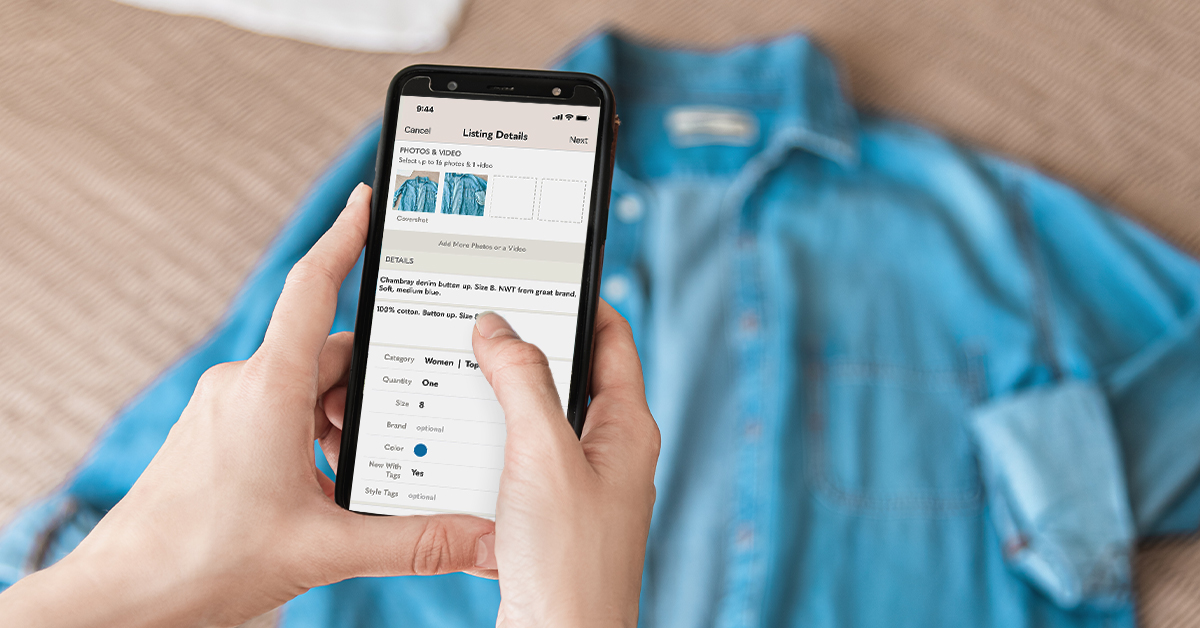


No comments yet.