It’s happened to almost every seller- there’s one piece of inventory you just can’t seem to move. You list it, you list a second time, but it still comes back unsold. I’m sure you’re wondering what you could do to boost slow-moving listings? But first, let’s identify why.
There are a bunch of different culprits for why this could be happening, such as:
- Too much competition for that type of product
- Item is priced too high
- Not enough information to entice buyers, such as weak descriptions or too few photos
- Customers can’t find your listing
So, what can you do when certain listings just aren’t selling? Check out these 5 tips to get that slow-moving inventory off your shelves, fast.
1. Make Your Listings Attractive
When in doubt about the reason for slow-moving inventory, start by improving the quality of the existing listing.
First, check your item’s price to see if it’s too high compared to the competition. If it is, consider bringing it down to get yourself on top of the “low to high” price sorting stack.
Next, optimize your listing’s description. eBay’s newly improved Item Specifics flow now ranks details by relevance, making it easier than ever to place your listing higher in search results. Provide rich descriptions in each applicable field; it’ll help to differentiate your item from competing sellers.
High-resolution photos are another great way to get people buying. For best results, use photos with a resolution of 1600 pixels to allow viewers to zoom in. Include as many photos as you can; the more you have, the better your conversion rates are likely to be.
Finally, think about your shipping rates. Shipping costs can be a deal-breaker for many bargain-minded shoppers, so think about offering free or discounted shipping, if possible. This is also a good time to look at your return period and return shipping policies, which could also be influencing your buyers’ decisions.
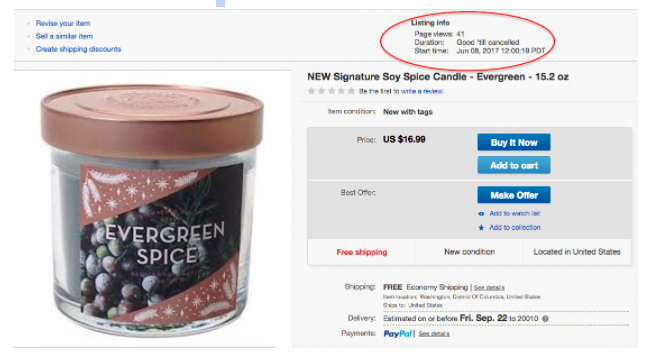
2. Optimize Your Visibility
If you’ve optimized your listing, but it’s still not moving, it may be because your prospective customers can’t find it. That means it’s time to supercharge your listing’s title and keywords. Do some keyword research, both on your own product and your competitor’s products, to find out what customers are searching for when they look for your product.
Once you have keywords in hand, here’s a few ways to optimize your listing for search:
- Make sure you’re taking full advantage of the platform’s character title maximum (80 for eBay, 200 for Amazon)
- Use relevant and detailed keywords in your title. If you need to, take advantage of tools like Title Builder, Terapeak (now included in every eBay store subscription), and other keyword tools to get the maximum advantage out of your title.
- Look at your own stats to see what keywords have worked well in the past and use them again. You can also review similar listings that sold in the past — simply use the “sold listings” filter in your product search.
- Check that your listing is in the appropriate category and that it shows up in popular filters. You may also consider reevaluating and moving your listing category based on buyer behavior.
3. Get Creative
When item specifics and keywords aren’t enough, it may be time to think outside the box to get your customers’ attention. Some initial ideas include:
- Writing a newsletter to your email list to alert customers of your newest items
- Publishing social ads and features on deal forums
- Creating and advertising discounts or bundle deals
- Removing and re-listing items around key retail dates, such as holidays
4. Create Urgency
Sometimes, all you need to drive up demand is a “lack” of supply. If you have several of the items you’re trying to sell without much competition, use the platform’s Quantity Manager to decrease the amount available. Although not a guarantee, the appearance of being the “last one available” may help drive demand.
5. Try Again Later
Sometimes, it just isn’t the right time or place for a product. There could be a seasonal slump, too much competition, or something else beyond your control. In some cases, it may be best to cut your losses, stop paying the re-listing fees, and just try again later or on a different channel. Have faith! Just because your listings aren’t moving now, doesn’t mean they never will.




No comments yet.