Have you ever been on a walk or standing in line at the grocery store thinking “wouldn’t it be great if I could source inventory right now?” With the BULQ mobile app, you can!
Available for both iOSand Androiddevices, the FREE BULQ app allows resellers to take their businesses on the go. Users can enjoy all the same features as BULQ.com, optimized to make the inventory browsing experience even easier.
Still not convinced? Check out 5 reasons why you should download the BULQ mobile app.
1. Source anytime, anywhere
The biggest and probably most obvious, perk of the BULQ app is the ability to source from pretty much anywhere. And it doesn’t need to take more than a few minutes! Many of our app users find it easy to quickly browse and select inventory from their phones, and then take a closer look at each lot once they’re at a computer.
Everything from the app carries over to your BULQ.com account, so what’s in your cart on your phone will be in your cart at home!
2. Push notifications that match your interests
Never miss the perfect lot! With the BULQ app, you can opt in to push notifications that alert you when inventory is listed that matches your interests. Just click on the notification and you’ll be taken right to the inventory!
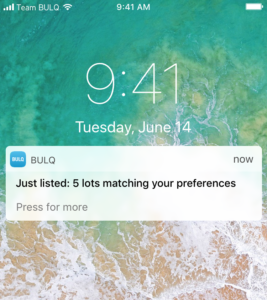
Auction participants can also opt in to push notifications to let them know about new bids or time left on a particular lot.
3. Easily browse “My Lots”
Forget spending hours scrolling through inventory. With the “My Lots” feature, you’ll be shown inventory that matches your preferences as soon as you open the app.
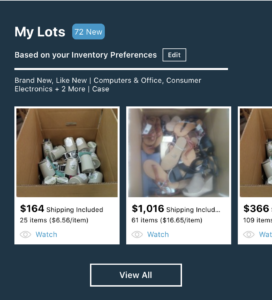
Want to expand or change your inventory preferences? Just tap the Edit button in the “My Lots” feature to update your interests without leaving the app.
4. App-exclusive deals and promotions
Nothing beats getting a great deal on inventory, except for getting an EXCLUSIVE deal! BULQ app users are sometimes privy to special sales and events that are only available on the app. Past promotions have included shipping discounts, early inventory access, and giveaways with purchases.

These events are typically announced via push and in-app notifications, so download the app now to prevent missing the next one!
5. Chat with Customer Care in Real-Time
Have a question about a case? Want to learn more about BULQ? BULQ Chat is here to help! Speak with a Customer Care team member in real-time without ever leaving the app.
To access chat on iOS:
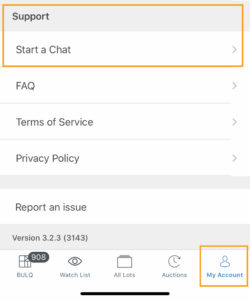
Click the “My Account” icon in the lower right corner of your screen
Scroll down to “Support” and click “Start a Chat”
To access chat on Android:
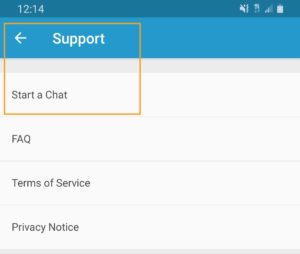
Tap the three lines at the top left of your screen
Click “Support” from the drop down options
Hit “Start a Chat”
Ready to become a BULQ app user? Download it for FREE on the App Store or Google Play now.




No comments yet.